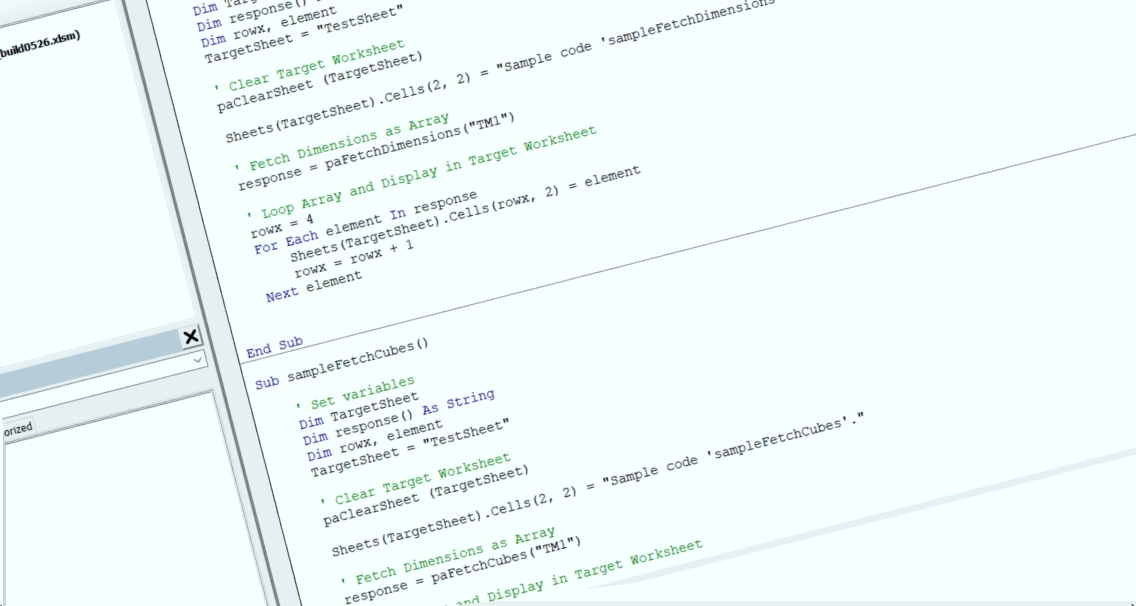Looking for the FREE version of XL.RapiD? You'll find XL.RapiD Lite here.
Version:
- 23_0906
Features:
- Use the Library to easily connect your VBA project to the TM1 Rest API.
- Migration Tool makes it easy to move Processes, Chores, Dimensions, Subsets and Cube structures between TM1 instances.
- Set your connection details and then fetch and send data to the Rest API with just a single vba function.
- No need to build complex API requests or decode JSON responses.
- Doesn't require user to have any TM1 add-ins installed making it easy to distribute reports and templates.
- Build faster and more stable workbooks that only fetch data on demand.
- Easily fetch data from cube views, update cells, run TIs and more from your own vba projects.
- Library includes extensive sample code to demonstarte each function.
- Support forum: XL.RapiD Support
Migration Tool screenshot:
The VBA Library:
The Premteq XL.RapiD library takes your vba project to an entire new level.
The library is very simple to work with and enables interacting with cubes, dimensions and TI processes with a single command.
Retrieved data is converted to data arrays to make it really easy to work with. No complex JSON decoding required!
Data can be loaded to Planning Analytics cubes directly from your vba project or TI processes called with a single line of code.
Pass parameters to TM1 processes and fetch back meaningful reponses with ease.
Planning Analytics API Functions:
- paAddComponent(Element, Parent, Dimension, Application)
- paCloneChore(SourceChore, SourceApplication, TargetChore, TargetApplication)
- paCloneCube(SourceCube, SourceApplication, TargetCube, TargetApplication)
- paCloneDimension(SourceDimension, SourceApplication, TargetDimension, TargetApplication)
- paCloneProcess(SourceProcess, SourceApplication, TargetProcess, TargetApplication)
- paCloneSubset(SrcDimension, SrcSubset, SrcApplication, TrgDimension, TrgSubset, TrgApplication)
- paCopyChore(SourceChore, TargetChore, SourceApplication)
- paCopyCube(SourceCube, TargetCube, SourceApplication)
- paCopyDimension(SourceDimension, TargetDimension, SourceApplication)
- paCopyProcess(SourceProcess, TargetProcess, SourceApplication)
- paCopySubset(Dimension, SourceSubset, TargetSubset, Application)
- paCubeView2Sheet(Cube, View, Application, Sheet)
- paDeleteChore(Chorename, Application)
- paDeleteComponent(Element, Parent, Dimension, Application)
- paDeleteCube(Cube, Application)
- paDeleteElement(Element, Dimension, Application)
- paDeleteSubset(Dimension, Subset, Application)
- paFetchAttribute(Dimension, Element, Attr, Application)
- paFetchCell(Cube, Dimselect, Application)
- paFetchChildren(Dimension, Element, Application)
- paFetchChore(Chore, Application)
- paFetchChores(Application)
- paFetchCube(Cube, Application)
- paFetchCubeDimensions(Cube, Application)
- paFetchCubes(Application)
- paFetchCubeView(Cube, View, Application)
- paFetchCubeViewSpecification(Cube, View, Application)
- paFetchDimensions(Application)
- paFetchElementAliases(Dimension, Subset, Application)
- paFetchElementAliasNames(Dimension, Application)
- paFetchElementAttributes(Dimension, Subset, Application)
- paFetchElements(Dimension, Subset, Application)
- paFetchElementType(Dimension, Element, Application)
- paFetchMessage(Messageid, Application)
- paFetchProcess(Process, Application)
- paFetchProcesses(Application)
- paFetchSubset(Dimension, Subset, Application)
- paFetchSubsets(Dimension, Application)
- paInArray(Needle, Haystack) As Boolean
- paInsertElement(Element, Type, Dimension, Application)
- paMDXRun(Mdx, Application)
- paMigrateChore(SourceChore, SourceApplication, TargetApplication)
- paMigrateCube(SourceCube, SourceApplication, TargetApplication)
- paMigrateDimension(SourceDimension, SourceApplication, TargetApplication)
- paMigrateProcess(SourceProcess, SourceApplication, TargetApplication)
- paMigrateSubset(Dimension, Subset, SourceApplication, TargetApplication)
- paRequest(Command, Application)
- paRunTI(Ti, Application, Parameters)
- paSaveChore(Chorename, Choredefinition, Application)
- paSaveCube(CubeName, CubeDefinition, Application)
- paSaveCubeViewSpecification(Cube, View, Specification, Application)
- paSaveDimension(Dimension, Application)
- paSaveProcess(Processname, Processdefinition, Application)
- paSaveSubset(Dimension, Subset, SubsetDefinition, Application)
- paSetAttribute(Value, Dimension, Element, Attribute, Application)
- paSetCell(Newvalue, Cube, Dimselect, Application)
Need Installation Support or Bespoke Development?
Please message us via the contact page if you need installation support. If you are looking for bespoke customisation and development of XL.RapiD or your IBM Planning Analytics application please don't hesitate to contact us for flexible options and competitive pricing.